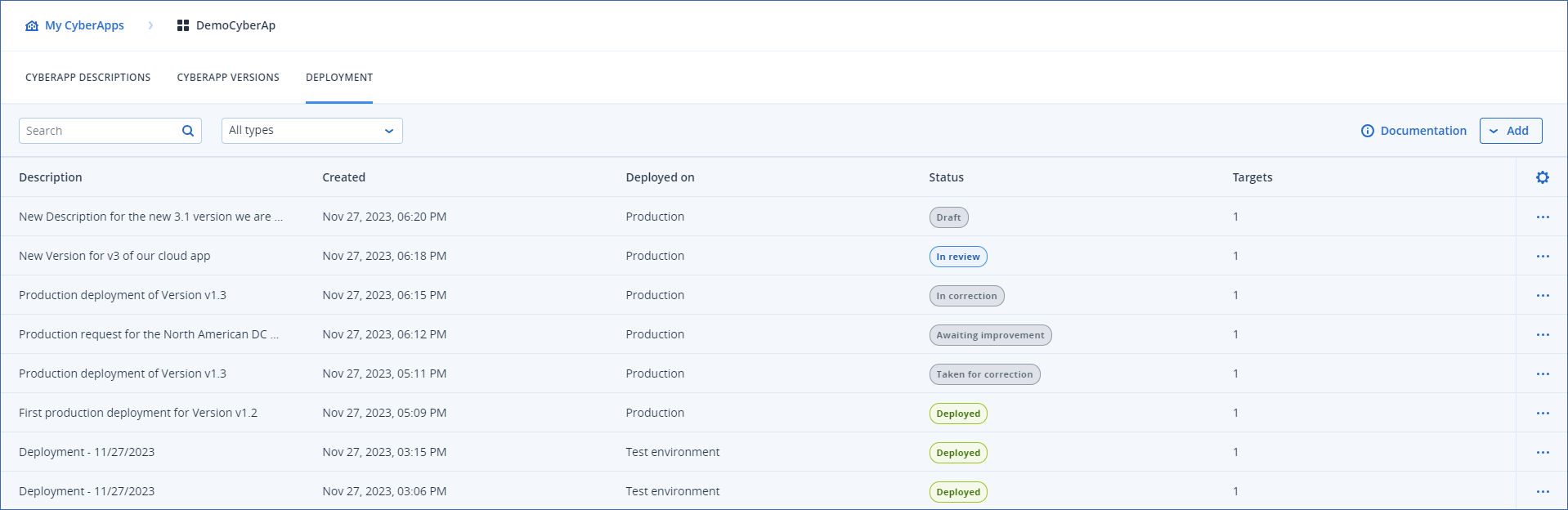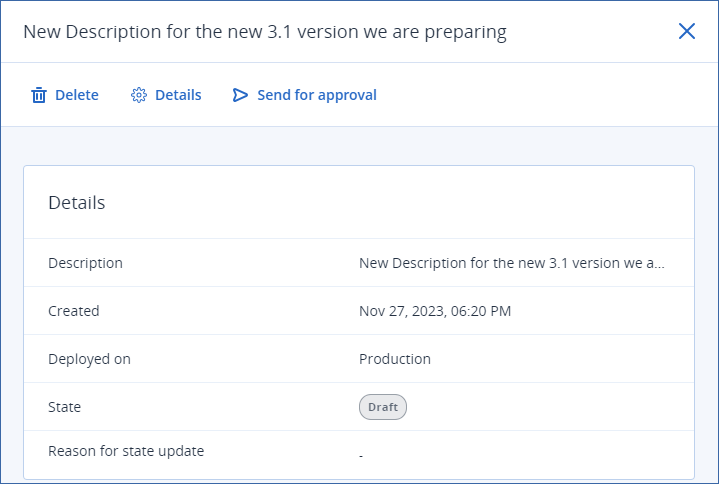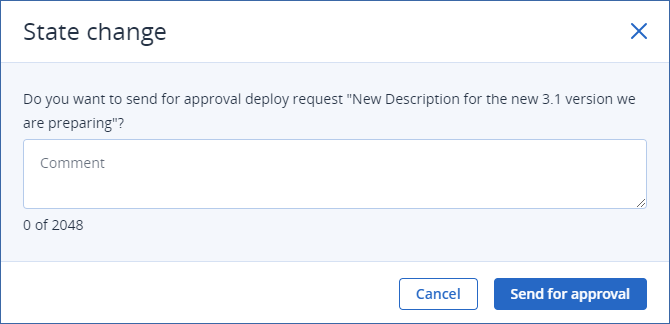Sending for approval
CyberApp production deployment requests must be reviewed and approved by Acronis.
You can only send production deployment requests in the  state for approval.
state for approval.
Note
For more information on production deployment requests, see the production deployment request approval process section.
Important
Test environment deployments do not require to be sent for approval; they are approved automatically.
To send a CyberApp production deployment request for approval
either
or
Note
The option to send for approval is only available if the production deployment request State is  .
.
- [Optional] Enter a comment.Appears in the Reason for state change field of the production deployment request actions and details panel.
Click Send for approval.
The production deployment request Status is changed to ![]() .
.
In this section