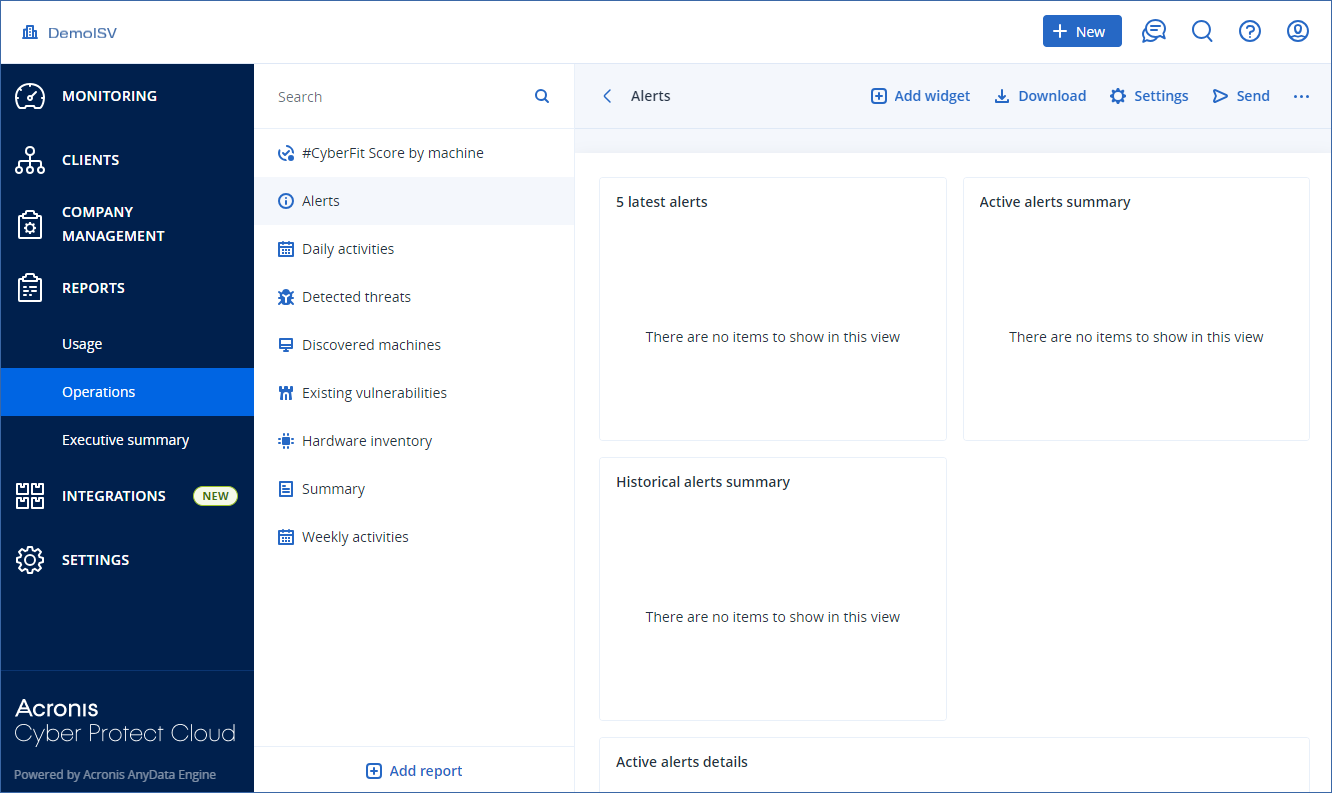Widgets and reports
The Widgets and reports extension point allows you to create custom widgets and reports, and display them in either the Acronis Management Portal or in the Acronis Cyber Protect Cloud console.
Widgets
Custom widgets visualize data provided by your CyberApp.
Custom widgets can be one of the following types:
- Device statusShows actual data about the devices of the selected types in a pie chart.
- Active alerts detailsShows actual data about the active alerts.
- Active alerts summaryShows actual data about the active alerts by alert severity and alert type, as well as the sum of active alerts.
- Alerts historyShows historical data about the alerts in a table.
- Historical alerts summaryShows historical data about the alerts by alert severity, alert type and time range.
You can also define custom widget categories or use existing, pre-defined categories to group widgets of the same nature.
You can also choose where custom widgets are displayed:
In the Acronis Management Portal.
In the Acronis Cyber Protect Cloud console.
The following screenshot shows where widgets can be added and displayed in the Acronis Management Portal dashboard.
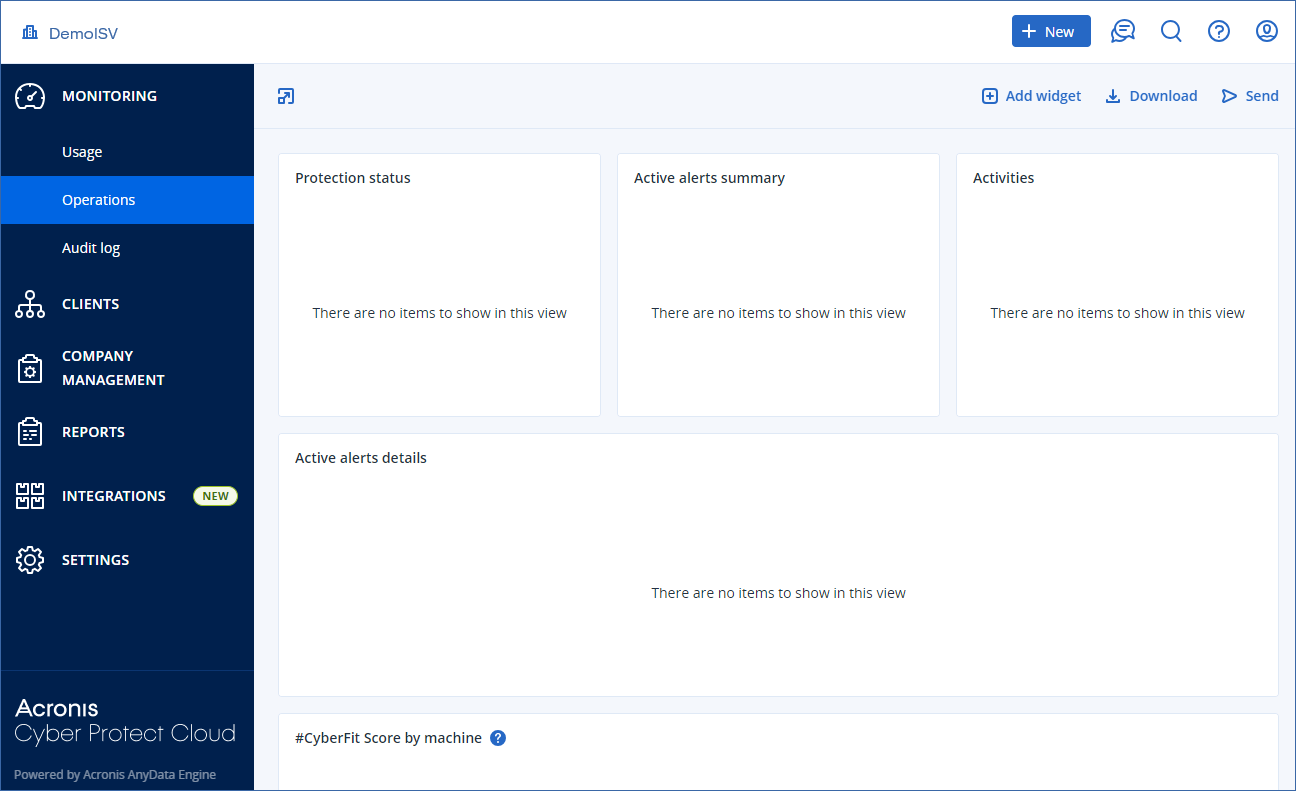
Reports
You can extend pre-defined Acronis report types with your custom widgets, and you can create a new report type that will only include your custom widgets.
Custom reports typically include a default combination of widgets, showing critical operational information provided by your CyberApp.
As with widgets, custom reports can be created either for the Acronis Management Portal or for the Cyber Protect Cloud console. Depending on the chosen interface, you and your CyberApp’s users can choose only those widgets that can be displayed in this interface.
The following screenshot shows where the reports can be created, and corresponding widgets can be added in the Acronis Management Portal interface: