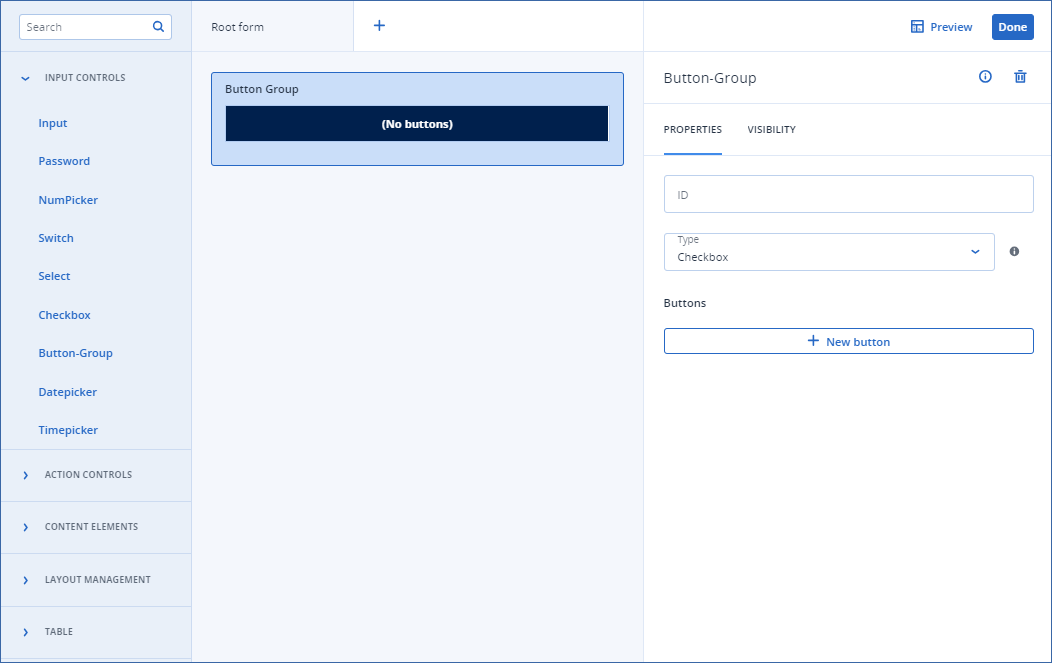Button-Group
This element is a group of buttons that can be used to select different options.
Properties
Important
This property is only available in Connection setup form.
Connection settings indicates that this information will be sent to the ISV servers but does not need to uniquely identify a user and is not sensitive information that must be stored and sent in a special way.
Additional settings
Type
To add buttons:
Click New button.
Enter the button label.
Repeat for each button.
[Optional] Click the
and
to reorder the list.
[Optional] Click
to delete a button.