Deployment list
You can create multiple deployment requests for your CyberApp in order to specify the data centers (DCs), partner tenants and vendors to which to deploy specific CyberApp Versions and Cyber Descriptions.
To see your CyberApp’s deployment list
Select the DEPLOYMENT tab.
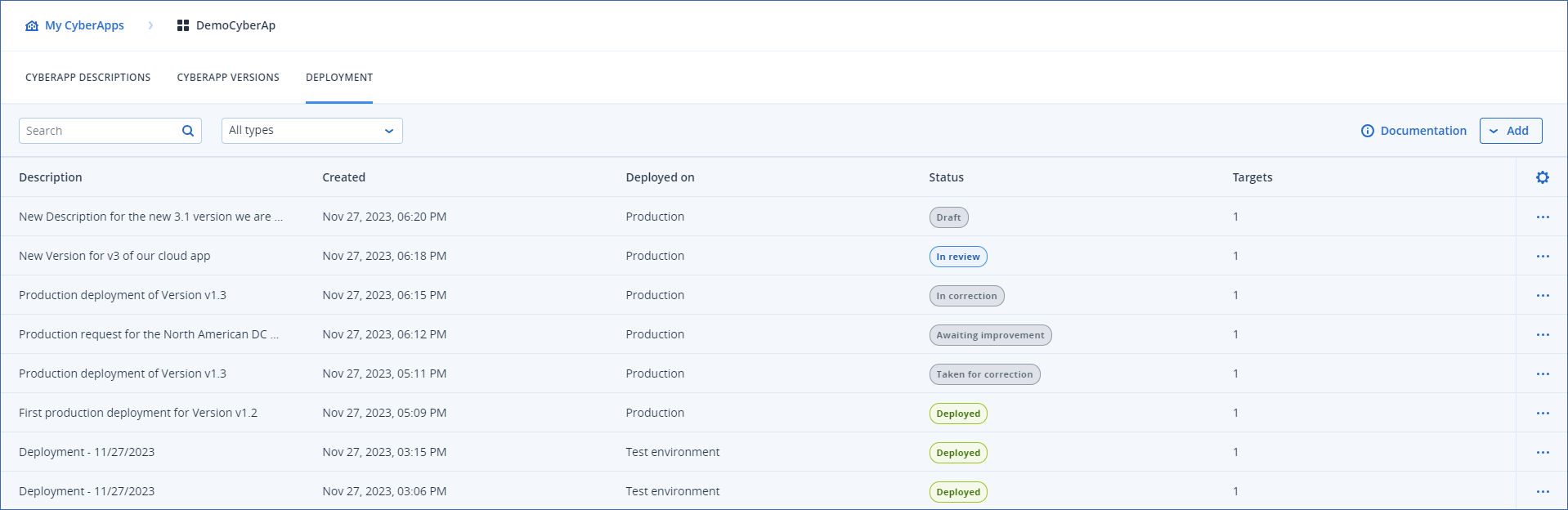
List details
The list includes the following details about your CyberApp deployment requests:
- DescriptionYou supply this when you create a CyberApp deployment request.
- CreatedThe date and time that you created the CyberApp deployment request.
- Deployed onThe deployment type:
Production
Test environment
State
The current deployment state (for test environment requests).
The current approval state (for production deployment requests).
Note
For more information, see Deployment request states and Production deployment request approval process.
- TargetsThe number of DCs for the deployment request.
To filter the list
The list can be filtered based on the Description column.
The list can also be filtered by the type of deployment request.
All types
Production
Test
To show or hide columns
Click
 .
.Select or clear column options.
To open the actions and details panel for a deployment request
Click the deployment request list entry to open a panel with available actions and deployment request details.
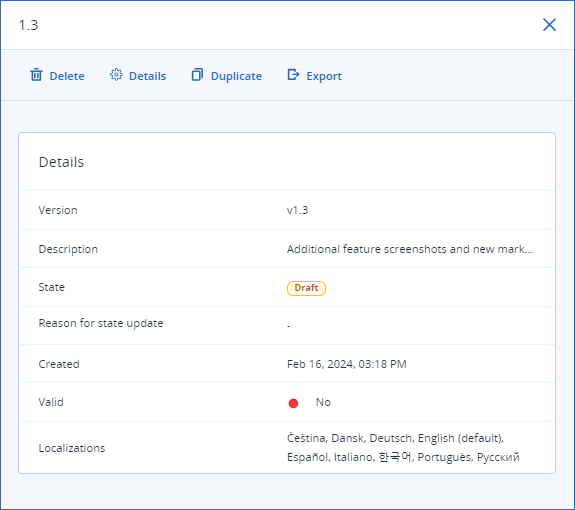
Note
Note
The available actions depend on the deployment request type and State.
In this section