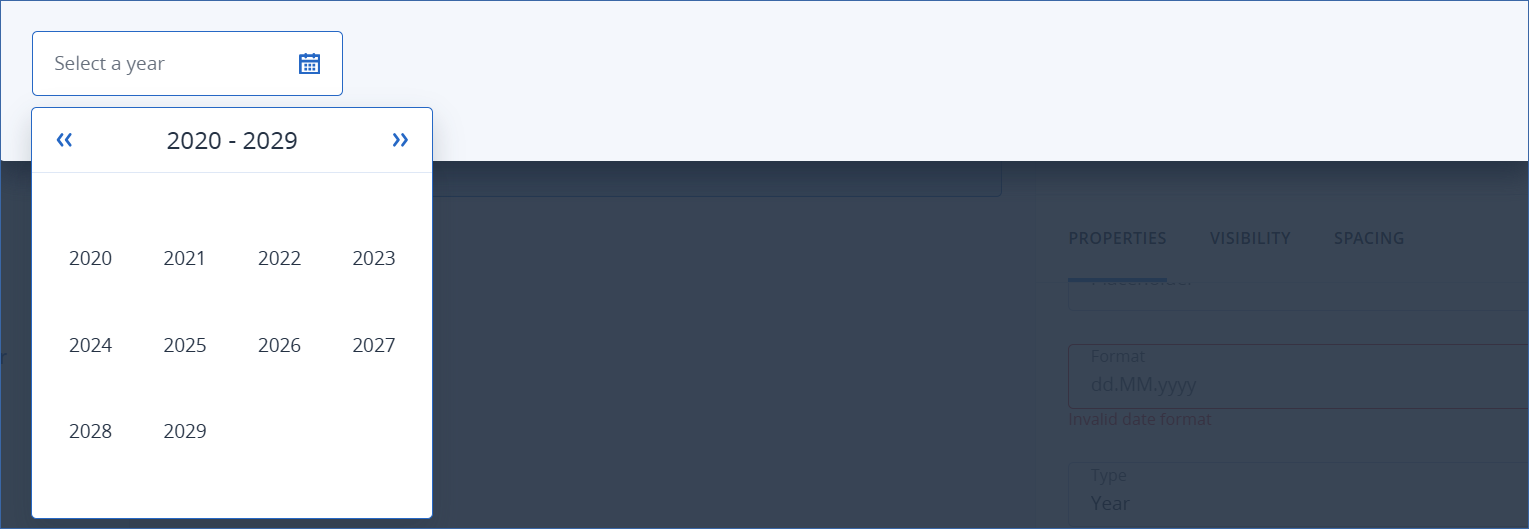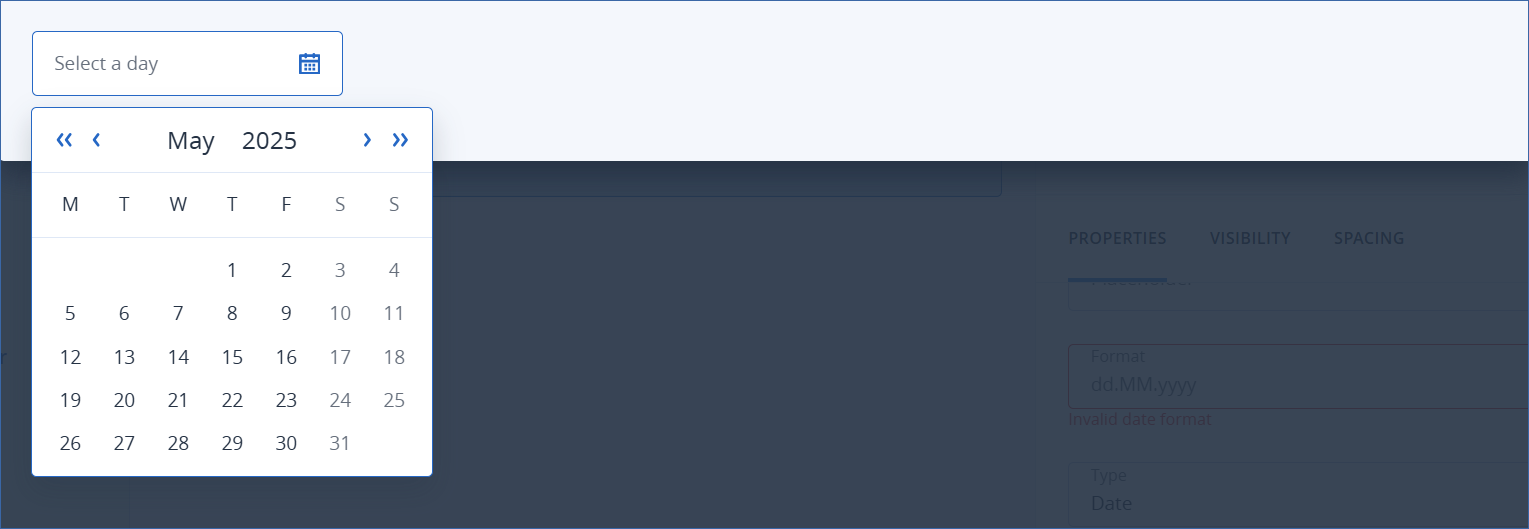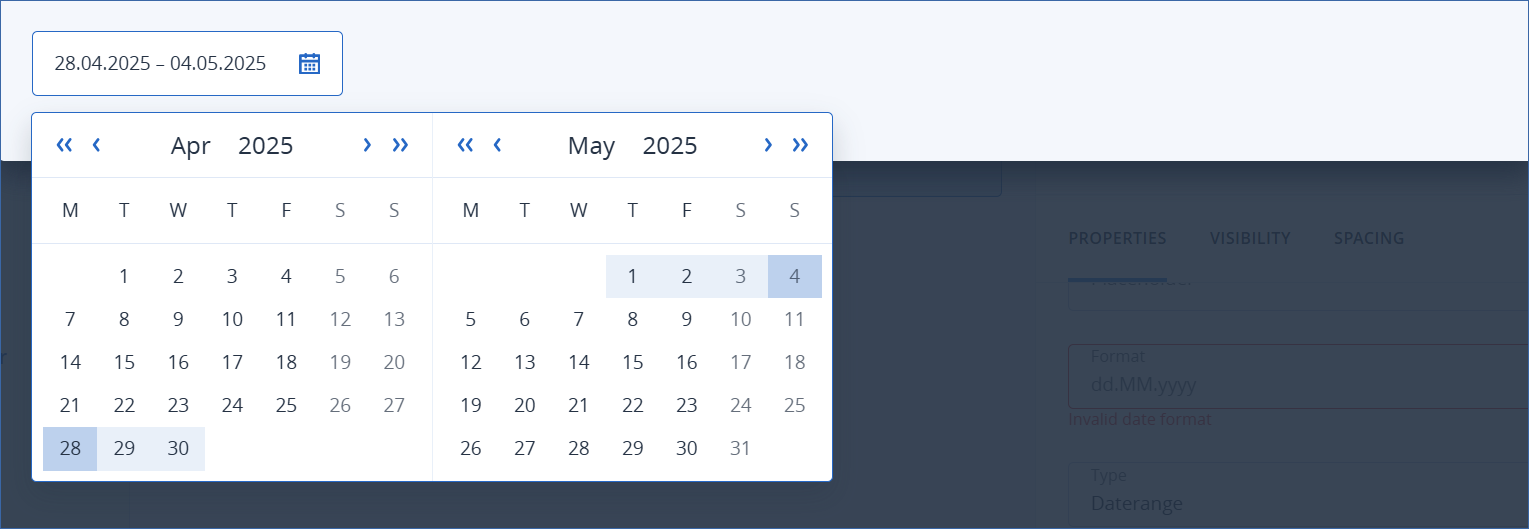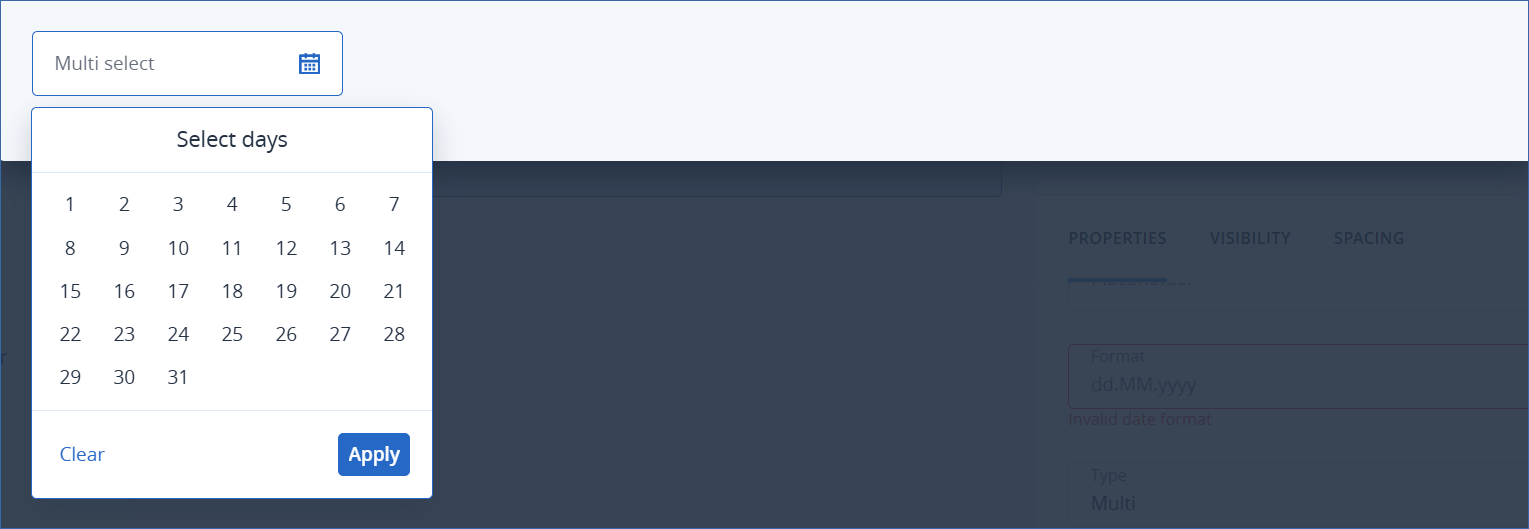Date picker element
This element provides a calendar to pick a year, a month, a date, a range of dates, or a selection of dates.
Note
This element is not available in the CyberApp enablement form or the Customer enablement form.
Properties
Width (see examples)
Size
Note
For this element, the Size property has no effect.
Examples
Width examples
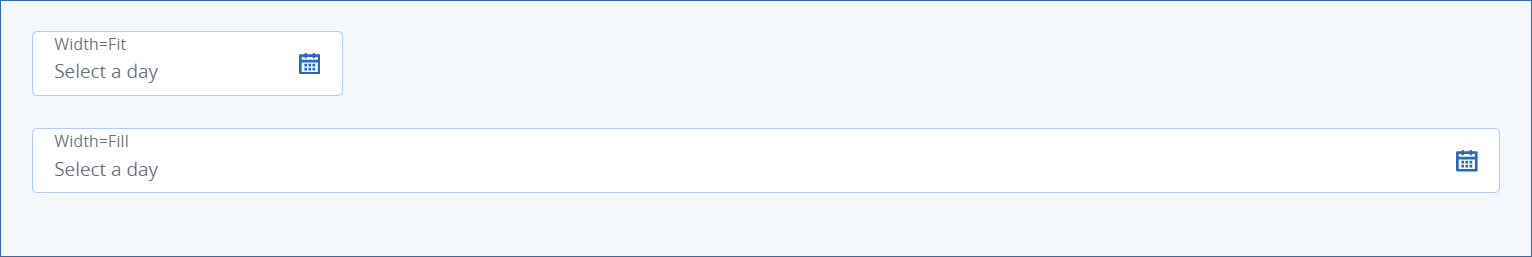
Type examples