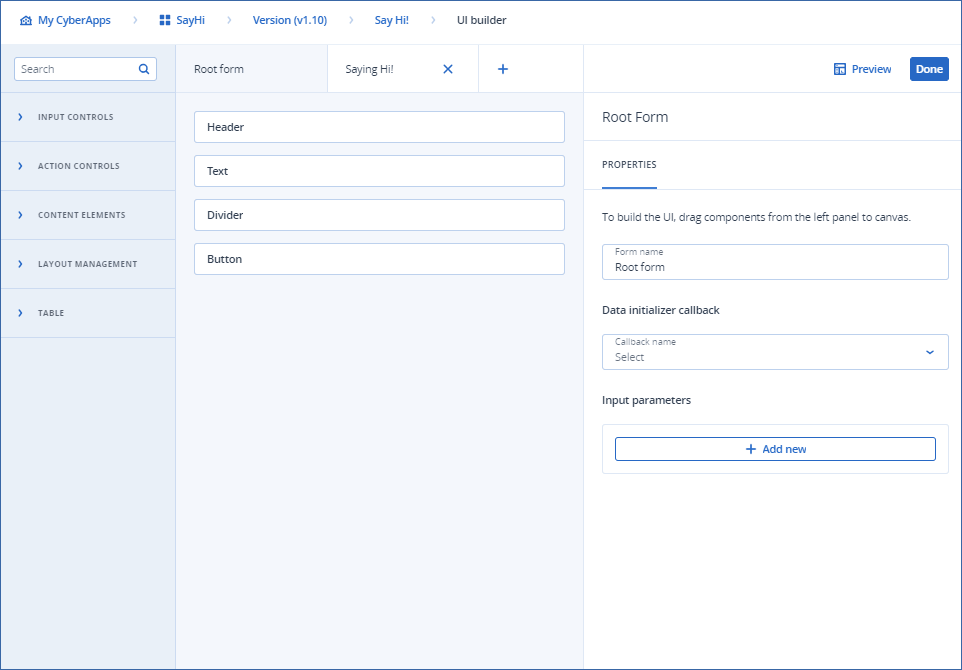Building a static select option list
To build a static select option list
Select the Static tab in the Options section.
Click + Add option.
Enter a Label. This is the option displayed in the dropdown.
Enter a Value. This is the value assigned to the select component if the user selects the option.
[Optional] Enter a Description. This is displayed under the option Label in the dropdown.
Repeat steps 1 to 4 to add all the required options.
[Optional] To delete an option, click the corresponding
action.
[Optional] To reorganize the order of the options list, click the corresponding
and
actions.
Example
In this example, we create the select element from the SayHi example CyberApp.