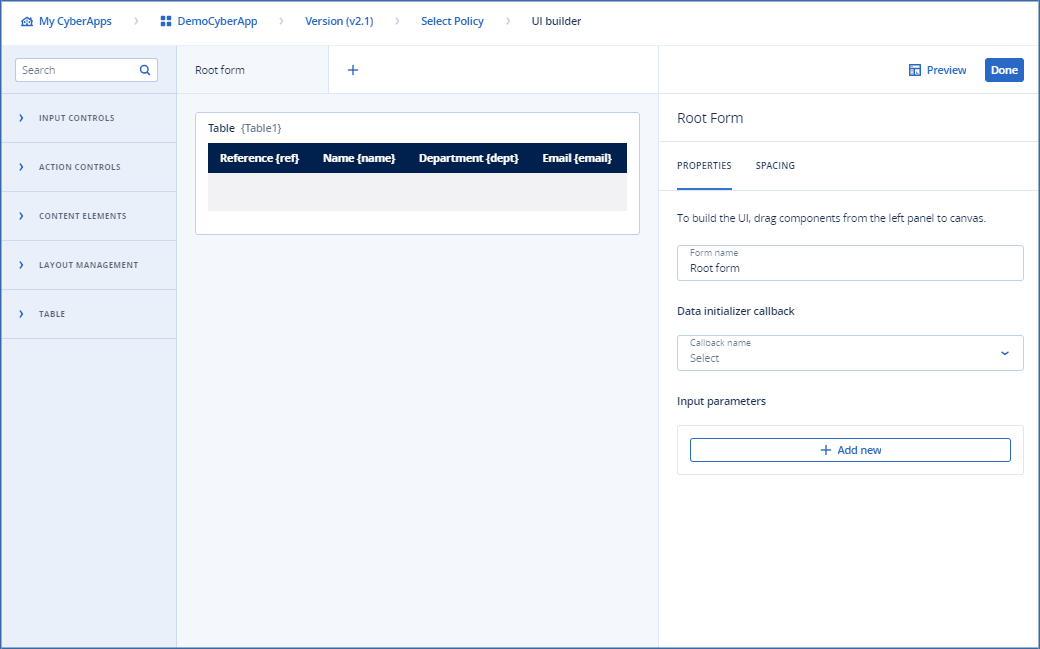Table columns
The Table columns section is where you manage the columns in the table, and set individual column properties. You can drop elements onto table columns to display data graphically, and to allow users to edit data.
Note
To apply data changes made by a user, you must use a callback.
To add a table column
At the bottom of the Table columns section of the PROPERTIES tab, click
.
Enter a Column name and ID.
[Optional] Select a Width for the column and/or mark it as Resizable.
[Optional] Click the
and
to reorder the columns.
[Optional] Click
to delete a column.
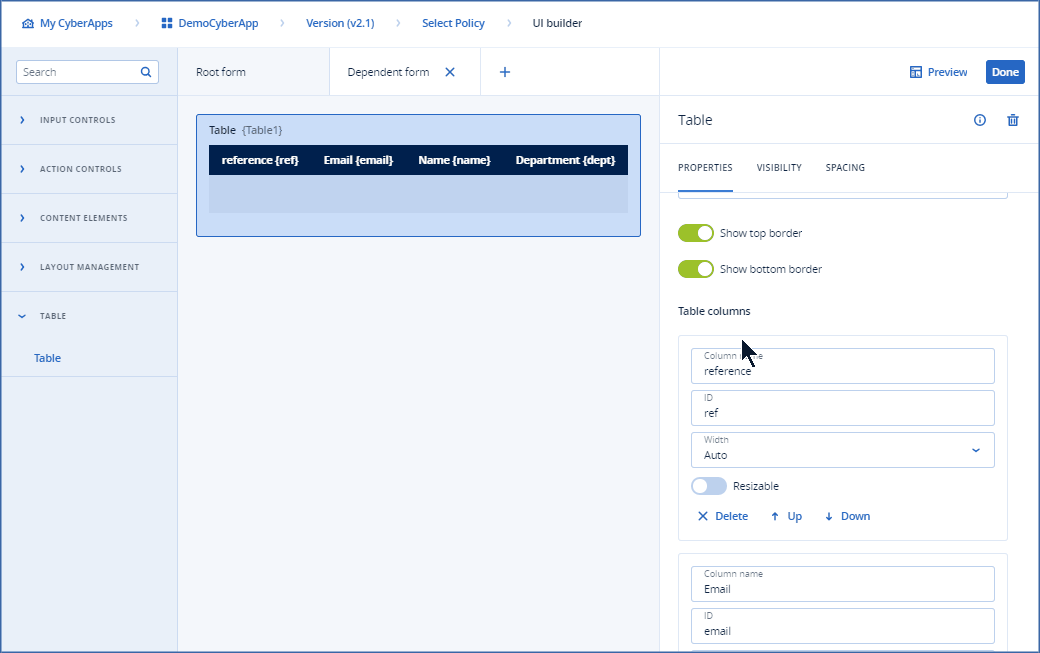
Table column properties
- Column nameThe column header.
- IDThe ID of the column.
- WidthColumn width.
Auto
Extra small
Small
Medium
Large
Extra large
- ResizableEnable this property to allow users to resize the column.
Note
Currently, the user resize preferences are not saved: the columns will have default sizes each time the CyberApp refreshes the table.